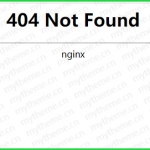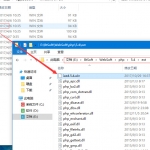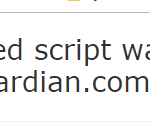苹果cms自定义伪静态规则教程
自定义苹果cms伪静态路由规则是在正常设置伪静态后的操作,首先要确定设置伪静态后网站正常打开,基础的伪静态设置教程可以参考此文档进行设置:https://www.mytheme.cn/article/245.html 然后再去自定义路由规则。
一,下图就是我们要设置路由规则的路径,自定义路由规则要遵循以下几个条件。
1.动态模式下,开启路由状态将自动重写URL;
2.路由规则每行一条,中间用=>隔开,左边是路由表达式,右边是路由地址;
3.路由地址是系统提供的,原则上不会变,只需要调整路由表达式。
4.不要有多余的空行;
5.ID类型根据需要自行选择,选择拼音时,数据中不能有重复的拼音,否则获取数据会出现问题。
6.URL分隔符支持/ 和 – 。不建议用其他符号。

二,自定义路由规则首先要清楚认识路由规则定义的名称,下图详细的注明了我们要自定义规则的名称。如果你想改视频,专题,文章等或其他页面的规则请按对应名称修改即可。
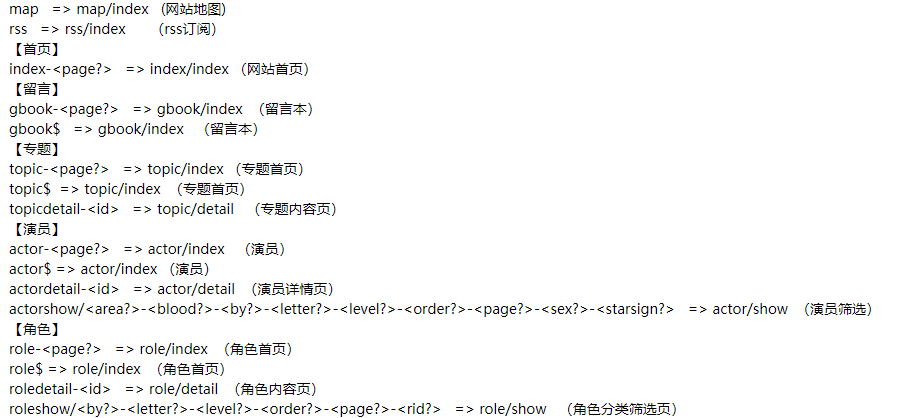
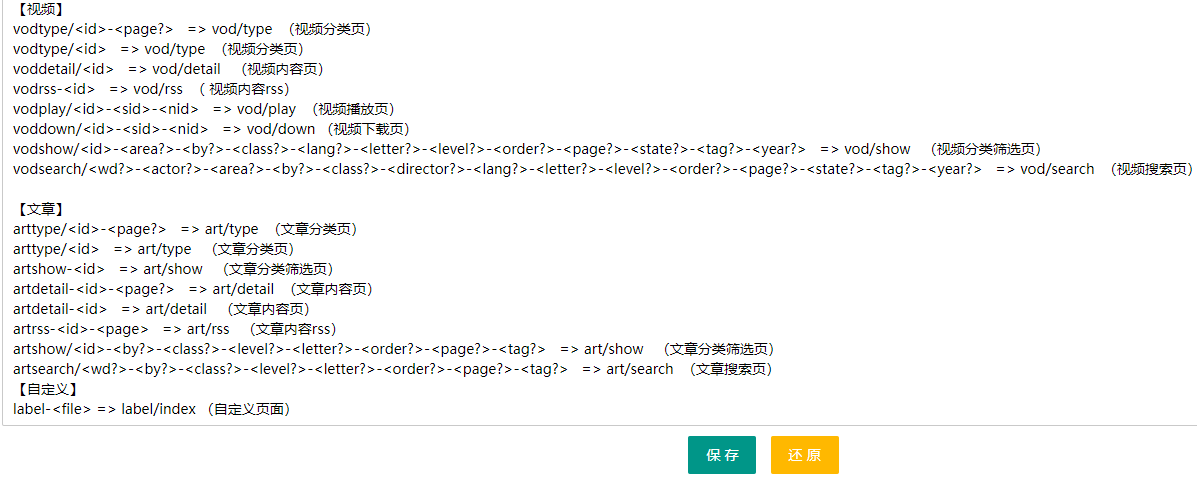
三,下面自定义几个规则案例可供参考。
默认【专题内容页面】
topicdetail- => topic/detail
修改后
zhuanti/ => topic/detail
最后显示样式:http://www.xxx.cn/zhuanti/2018nianrebolianxuju.html
默认【播放页面】
vodplay/— => vod/play
修改后
p/— => vod/play
最后显示样式:http://www.xxx.cn/p/16825-1-1.html
默认【视频内容页】
voddetail- => vod/detail
修改后
v/ => vod/detail
最后显示样式:http://www.xxx.cn/v/21709.html
默认【文章内容页面】
artdetail— => art/detail
artdetail- => art/detail
修改后
nes/- => art/detail
nes/ => art/detail
最后显示样式:http://www.xxx.cn/nes/10.html
四,如果你改乱了规则出现异常或是打不开页面可以复制下面苹果cms初始默认规则代码进行重置。
map => map/index
rss => rss/index
index-
=> index/index
gbook-
=> gbook/index
gbook$ => gbook/index
topic-
=> topic/index
topic$ => topic/index
topicdetail- => topic/detail
actortype/-
=> actor/type
actortype/ => actor/type
actor-
=> actor/index
actor$ => actor/index
actordetail- => actor/detail
actorshow/——-
— => actor/show
actorsearch/——-
— => actor/search
role-
=> role/index
role$ => role/index
roledetail- => role/detail
roleshow/—-
– => role/show
websitetype/-
=> website/type
websitetype/ => website/type
website-
=> website/index
website$ => website/index
websitedetail- => website/detail
websiteshow/——–
– => website/show
websitesearch/——–
– => website/search
vodtype/-
=> vod/type
vodtype/ => vod/type
voddetail/ => vod/detail
vodrss- => vod/rss
vodplay/– => vod/play
voddown/– => vod/down
vodshow/——–
— => vod/show
vodsearch/———-
— => vod/search
arttype/-
=> art/type
arttype/ => art/type
artshow- => art/show
artdetail–
=> art/detail
artdetail- => art/detail
artrss–
=> art/rss
artshow/——
– => art/show
artsearch/——
– => art/search
label- => label/index